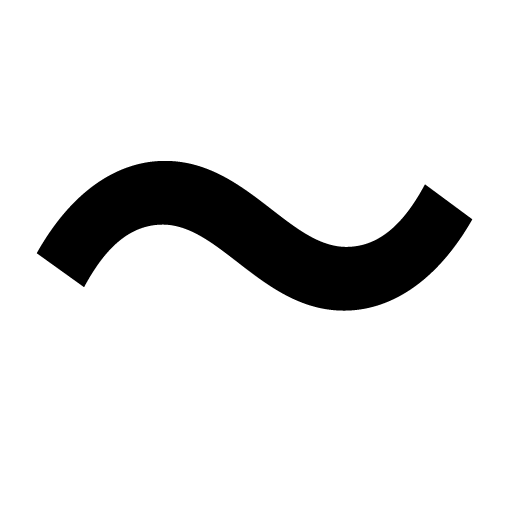Tools¶
This are the tools for the user using Photon. You should not directly use them, instead they will get provided to you by Photon.
Some functionality here is bought from the Utility:
See also
Git Tool¶
-
class
photon.tools.git.Git(m, local, remote_url=None, mbranch=None)[source]¶ The git tool helps to deal with git repositories.
Parameters: - local –
The local folder of the repository
- If
Nonegiven (default), it will be ignored if there is already a git repo at local - If no git repo is found at local, a new one gets cloned from remote_url
- If
- remote_url –
The remote URL of the repository
- Tears down (using
util.system.shell_notify()with state set toTrue) whole application if remote_url is set toNonebut a new clone is necessary
- Tears down (using
- mbranch – The repository’s main branch.
Is set to master when left to
None
-
_checkout(treeish)[source]¶ Helper function to checkout something
Parameters: treeish – String for ‘tag‘, ‘branch‘, or remote tracking ‘-B banch‘
-
_get_branch(remotes=False)[source]¶ Helper function to determine current branch
Parameters: remotes – List the remote-tracking branches
-
_get_remote(cached=True)[source]¶ Helper function to determine remote
Parameters: cached – Use cached values or query remotes
-
_log(num=None, format=None)[source]¶ Helper function to receive git log
Parameters: - num – Number of entries
- format – Use formatted output with specified format string
-
branch¶ Parameters: branch – Checks out specified branch (tracking if it exists on remote). If set to None, ‘master’ will be checked outReturns: The current branch (This could also be ‘master (Detatched-Head)’ - Be warned)
-
cleanup¶ Commits all local changes (if any) into a working branch, merges it with ‘master’.
Checks out your old branch afterwards.
Tears down (using
util.system.shell_notify()with state set toTrue) whole application if conflicts are discovered
-
commit¶ Parameters: tag – Checks out specified commit. If set to Nonethe latest commit will be checked outReturns: A list of all commits, descending
-
local¶ Returns: The local folder of the repository
-
log¶ Returns: The last 10 commit entries as dictionary - ‘commit’: The commit-ID
- ‘message’: First line of the commit message
-
remote¶ Returns: Current remote
-
remote_url¶ Returns: The remote URL of the repository
-
status¶ Returns: Current repository status as dictionary: - ‘clean’:
Trueif there are no changesFalseotherwise - ‘untracked’: A list of untracked files (if any and not ‘clean’)
- ‘modified’: A list of modified files (if any and not ‘clean’)
- ‘deleted’: A list of deleted files (if any and not ‘clean’)
- ‘conflicting’: A list of conflicting files (if any and not ‘clean’)
- ‘clean’:
-
tag¶ Parameters: tag – Checks out specified tag. If set to Nonethe latest tag will be checked outReturns: A list of all tags, sorted as version numbers, ascending
- local –
Mail Tool¶
-
class
photon.tools.mail.Mail(m, to, sender, subject=None, cc=None, bcc=None)[source]¶ The Mail tool helps to send out mails.
Parameters: - to – Where to send the mail ('user@example.com‘)
- sender –
Yourself ('me@example.com‘)
- set a reverse DNS entry for
example.comso your mail does not get caught up in spamfilters.
- set a reverse DNS entry for
- subject – The subject line
- cc – One or a list of CCs
- bcc – One or a list of BCCs
-
send¶ Returns: A dictionary with the following: - ‘sender’: The sender
- ‘recipients’: All recipients, compiled from to, cc and bcc
- ‘result’: The
smtplib.SMTP.sendmail()-result - ‘exception’: The exception message (if any)
Note
You need to have a postfix/sendmail running and listening on localhost.
-
text¶ Parameters: text – Add some more text Returns: All text & headers as raw mail source
Mail Tool Example¶
mail.sample.yaml
1 2 3 4 5 | mail:
recipient: you@example.com
sender: me@example.com
subject: 'Fire!'
punchline: 'Dear Sir or Madam, I am writing to inform you about a fire in the building ...'
|
mail.sample.py
1 2 3 4 5 6 7 8 9 10 11 12 13 14 15 16 17 18 19 20 21 22 23 24 25 26 27 28 29 30 | from photon import Photon
photon = Photon('mail.sample.yaml')
settings = photon.settings.get['mail']
mail = photon.mail_handler(
to=settings['recipient'],
sender=settings['sender'],
subject=settings['subject'],
punchline=settings['punchline'],
add_meta=True
)
###
# Shows the message source so far
print(mail.text)
###
# Add some more text (do this as often as you like):
mail.text = '''
Dear Sir or Madam,
bla bla
No, that's too formal..
'''
###
# Guess what happens here:
mail.send
|
Ping Tool¶
-
class
photon.tools.ping.Ping(m, six=False, net_if=None, num=5, packetsize=None, max_pool_size=None)[source]¶ The Ping tool helps to send pings, returning detailed results each probe, and calculates a summary of all probes.
Parameters: - six – Either use
pingorping6 - net_if – Specify network interface to send pings from
- num – How many pings to send each probe
- packetsize – Specifies the number of data bytes to be sent
- max_pool_size – Hosts passed to
probe()in form of a list, will be processed in parallel. Specify the maximum size of the thread pool workers here. If skipped, the number of current CPUs is used
-
probe¶ Parameters: hosts – One or a list of hosts (URLs, IP-addresses) to send pings to
- If you need to check multiple hosts, it is best to pass them together as a list.
- This will probe all hosts in parallel, with
max_pool_sizeworkers.
Returns: A dictionary with all hosts probed as keys specified as following: - ‘up’:
TrueorFalsedepending if ping was successful - ‘loss’: The packet loss as list (if ‘up’)
- ‘ms’: A list of times each packet sent (if ‘up’)
- ‘rtt’: A dictionary with the fields avg, min, max & stddev (if ‘up’)
-
status¶ Returns: A dictionary with the following: - ‘num’: Total number of hosts already probed
- ‘up’: Number of hosts up
- ‘down’: Number of hosts down
- ‘ratio’: Ratio between ‘up’/’down’ as float
Ratio:
100%up == 1.010%up == 0.10%up == 0.0
- six – Either use
Ping Tool Example¶
ping.sample.yaml
1 2 3 4 5 6 7 8 9 10 11 | hosts:
addresses:
- '127.0.0.1'
- '127.0.0.2'
- '127.0.0.3'
urls:
- exampla.com
- example.com
- exampli.com
- examplo.com
- examplu.com
|
ping.sample.py
1 2 3 4 5 6 7 8 9 10 11 12 13 14 15 16 17 18 19 20 21 22 23 24 25 26 27 28 29 30 31 32 33 34 35 36 37 38 39 40 41 42 43 44 45 46 47 48 49 50 51 52 53 54 55 56 | from pprint import pprint
from photon import Photon
photon = Photon('ping.sample.yaml')
hosts = photon.settings.get['hosts']
ping = photon.ping_handler()
###
# Let's start off with localhost to demonstrate the handling
# of the probe-function:
pprint(hosts)
a = hosts['addresses'][0]
ping.probe = a
if ping.probe[a]['up']:
print('%s is reachable - %s ms rtt in average' % (
a, ping.probe[a]['rtt']['avg']
))
else:
print('%s could not be reached!' % (a))
pprint(ping.probe)
print('-' * 8)
###
# You can also pass a complete list to probe. This will be faster, because
# the list is processed in parallel.
# The status per host will be overwritten with new information if it
# encounters the same host again:
ping.probe = hosts['addresses']
pprint(ping.probe)
print('These are the statistics so far:')
pprint(ping.status)
print('-' * 8)
###
# Another round of pings to demonstrate the handling of the status-function:
ping.probe = hosts['urls']
if ping.status['ratio'] <= 0.75:
print('more than three quarters of all addresses are not reachable!!1!')
print('The statistics have changed now:')
pprint(ping.status)
|
Signal Tool¶
-
class
photon.tools.signal.Signal(m, pid, sudo=True, cmdd_if_no_pid=None)[source]¶ The Signal tool can send signals to processes via
kill, returning the results.Parameters: - pid – Either the full path to the pidfile (e.g.
/var/run/proc.pid) or the pid as number - sudo – Prepend sudo before command.
(Make sure to be root yourself if set to
Falseor expect errors. Further for unattended operation add the user tosudoersfile.)
-
_Signal__signal(sig, verbose=None)¶ Helper class preventing code duplication..
Parameters: - sig – Signal to use (e.g. “HUP”, “ALRM”)
- verbose – Overwrite
photon.Photon.m()‘s verbose
Returns: photon.Photon.m()‘s result of killing pid with specified pid
-
alrm¶ Returns: photon.Photon.m()‘s result of killing pid using SIGALRM
-
hup¶ Returns: photon.Photon.m()‘s result of killing pid using SIGHUP
-
int¶ Returns: photon.Photon.m()‘s result of killing pid using SIGINT with visible shell warning
-
kill¶ Returns: photon.Photon.m()‘s result of killing pid using SIGKILL with visible shell warning
-
quit¶ Returns: photon.Photon.m()‘s result of killing pid using SIGQUIT with visible shell warning
-
stop¶ Returns: photon.Photon.m()‘s result of killing pid using SIGSTOP with visible shell warning
-
usr1¶ Returns: photon.Photon.m()‘s result of killing pid using SIGUSR1
-
usr2¶ Returns: photon.Photon.m()‘s result of killing pid using SIGUSR2
- pid – Either the full path to the pidfile (e.g.
Template Tool¶
-
class
photon.tools.template.Template(m, template, fields=None)[source]¶ The Template tool helps to process on strings.
Parameters: - template –
The initial template to start with.
- If it’s value is recognized by
util.locations.search_location()(a.k.a is a filename) the file contents will be loaded as template.
Note
If the file is not found, you will be doing string processing on the filename instead of the contents!
- If it’s value is recognized by
- fields – Initially set up fields.
Can be done later, using
sub()
The templating-language itself are normal Template strings, see there for syntax.
-
raw¶ Returns: The raw template
- template –